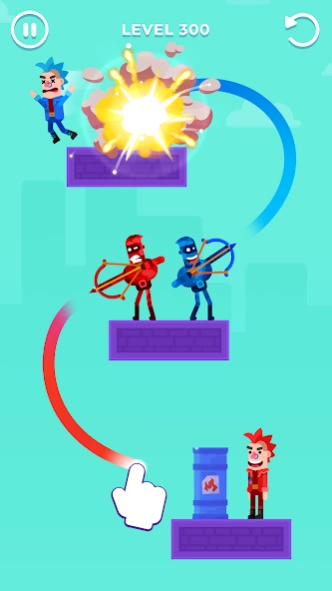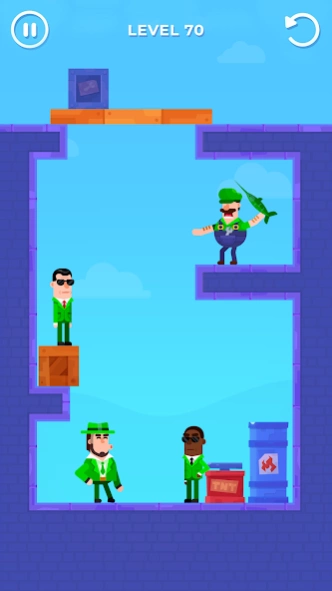Drawmaster 1.13.0
Free Version
Publisher Description
Drawmaster - Draw the path of an arrow to solve fun puzzles and become an archery master!
Drawmaster is a fun shooter game where you can draw and shoot at the same time! Here you play as an archer, solving interesting puzzles at each level and defeating bandits in battle! Find your favorite weapon, upgrade your throwing skills and become a bow master!
Game Features:
- Drawing game: draw the perfect arrow trajectory and shoot to destroy your rivals!
- Each level is a new war puzzle with many battle mechanics: blow up enemies, throw them on bayonets, send them to lava!
- Lots of weapons: do you want to be a bowmaster or mr bullet? Make a banana your weapon or choose something else? The choice is yours!
- Various skins: customize any bowman!
- Play for two archers: shoot from two bows at once and destroy every opponent in your way! Don't forget to avoid the collisions and make sure your arrow reaches the bull's-eye.
- Helpful pets: unlock cute pets to help you in battle!
- League of shooters: take part and conquer the top ranks!
- Build a house: equip your house with the best arsenal: bullets, knife, gun.
- Bonus levels: knock down chests and jewels with one shot like the best achero and earn tons of gold!
Also you can play this at your own pace if you want to relax after a stressy day.
Drawmaster – it's funnier and harder than you think. Try it yourself and become a hit master! Ready. Aim. Fire!
About Drawmaster
Drawmaster is a free app for Android published in the Puzzle & Word Games list of apps, part of Games & Entertainment.
The company that develops Drawmaster is CASUAL AZUR GAMES. The latest version released by its developer is 1.13.0.
To install Drawmaster on your Android device, just click the green Continue To App button above to start the installation process. The app is listed on our website since 2024-03-11 and was downloaded 1 times. We have already checked if the download link is safe, however for your own protection we recommend that you scan the downloaded app with your antivirus. Your antivirus may detect the Drawmaster as malware as malware if the download link to com.romank.drawmasters is broken.
How to install Drawmaster on your Android device:
- Click on the Continue To App button on our website. This will redirect you to Google Play.
- Once the Drawmaster is shown in the Google Play listing of your Android device, you can start its download and installation. Tap on the Install button located below the search bar and to the right of the app icon.
- A pop-up window with the permissions required by Drawmaster will be shown. Click on Accept to continue the process.
- Drawmaster will be downloaded onto your device, displaying a progress. Once the download completes, the installation will start and you'll get a notification after the installation is finished.